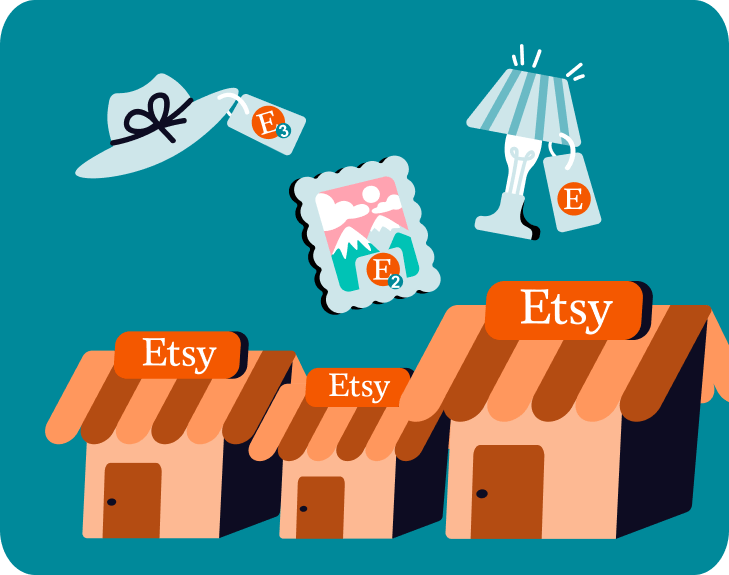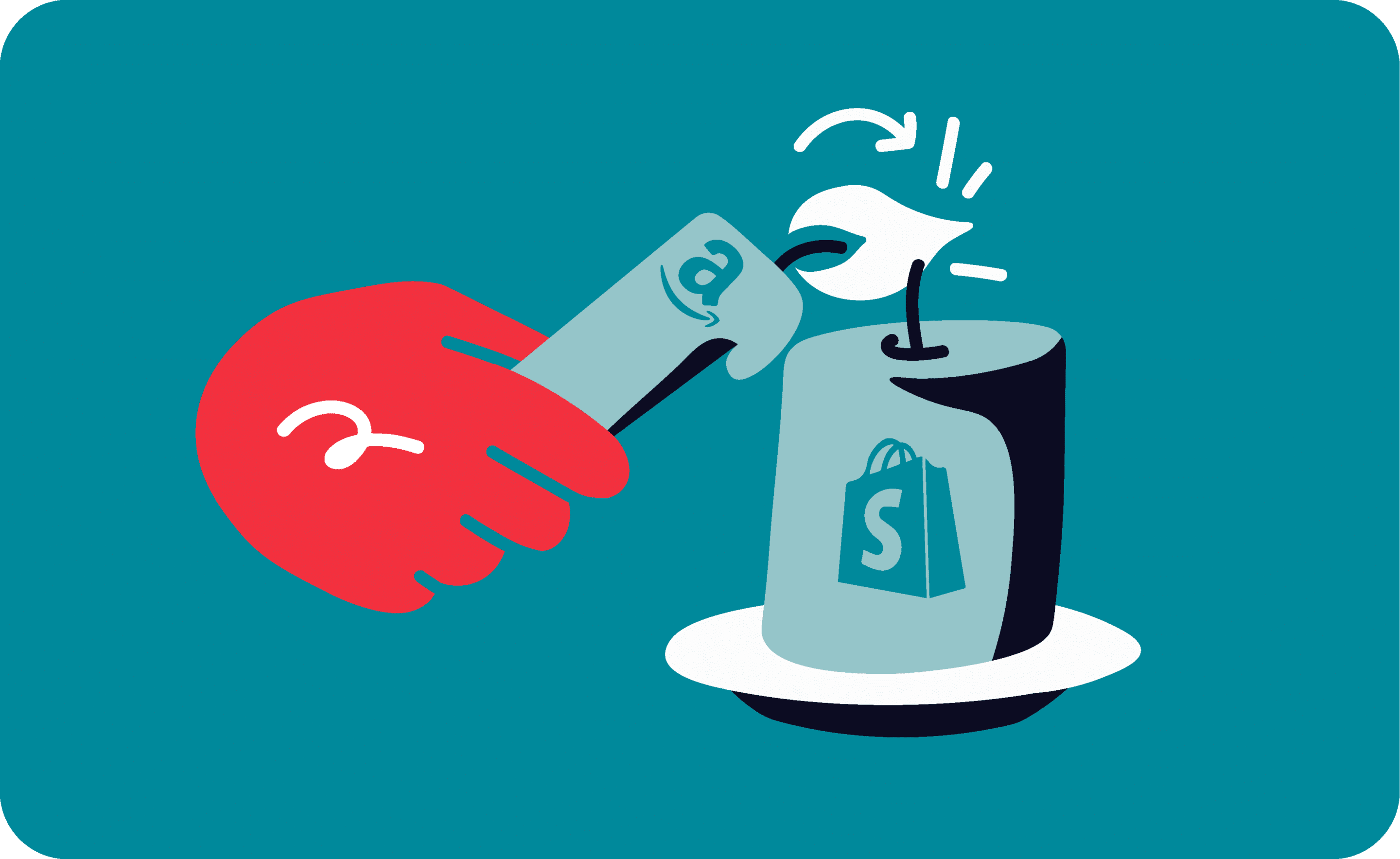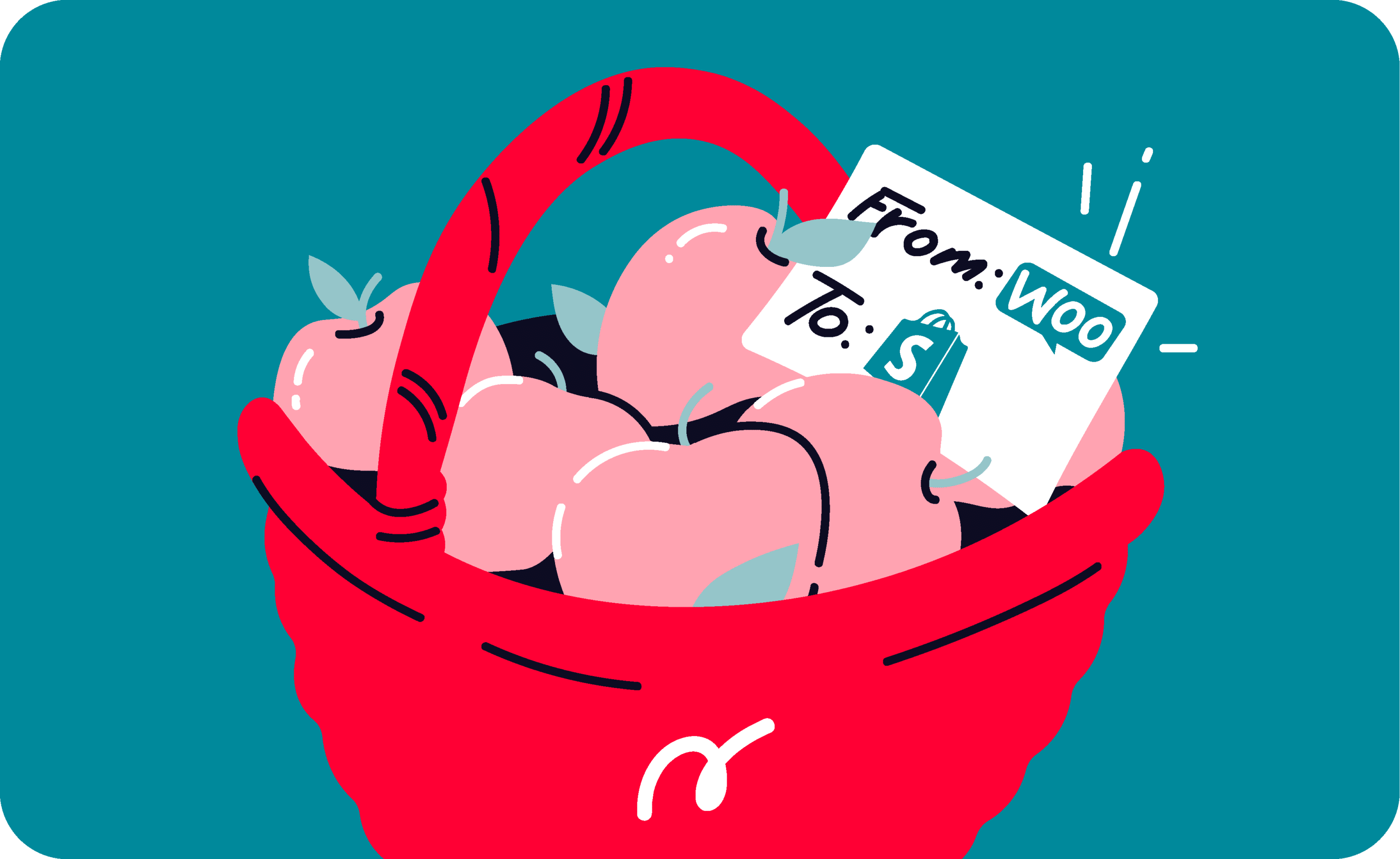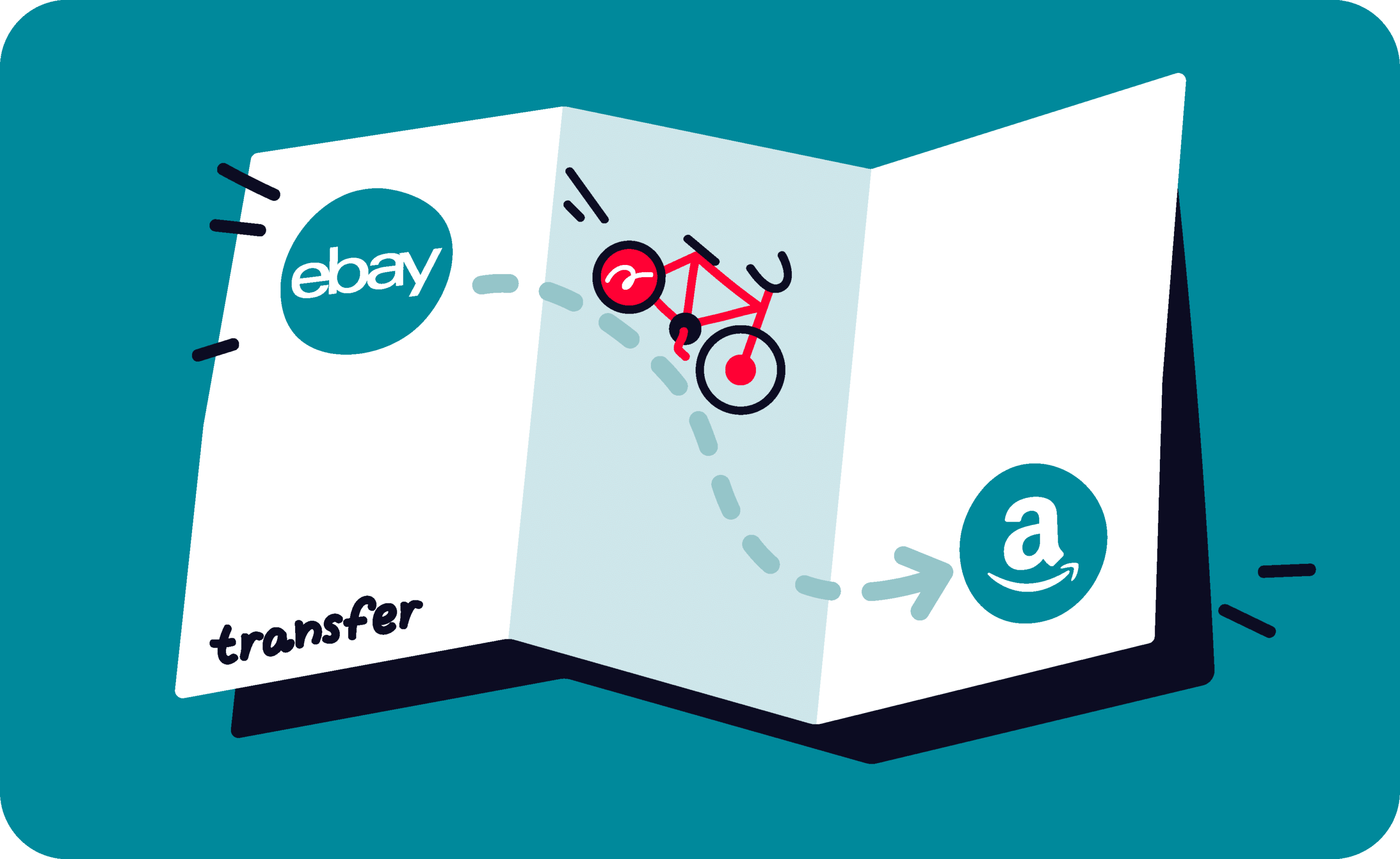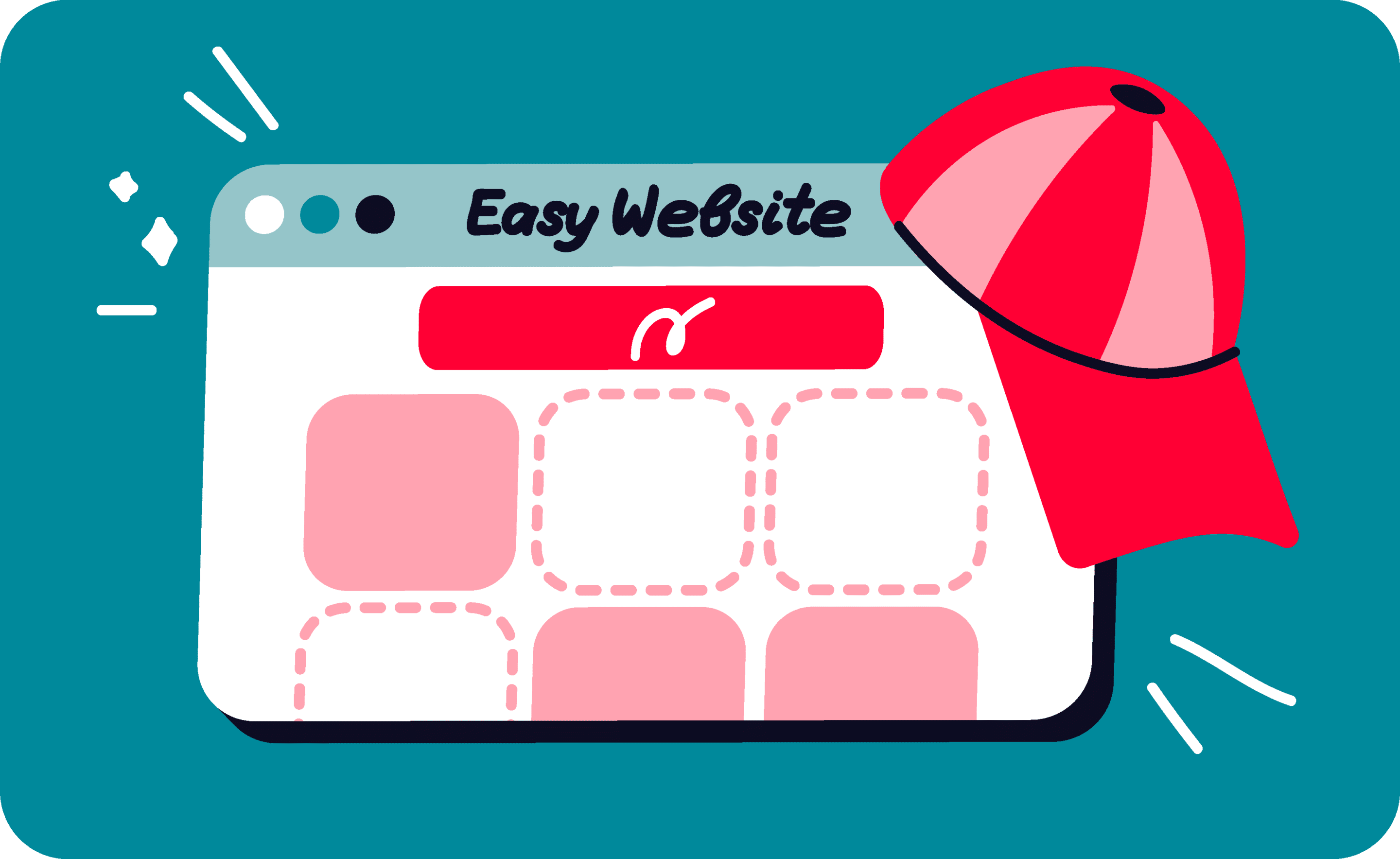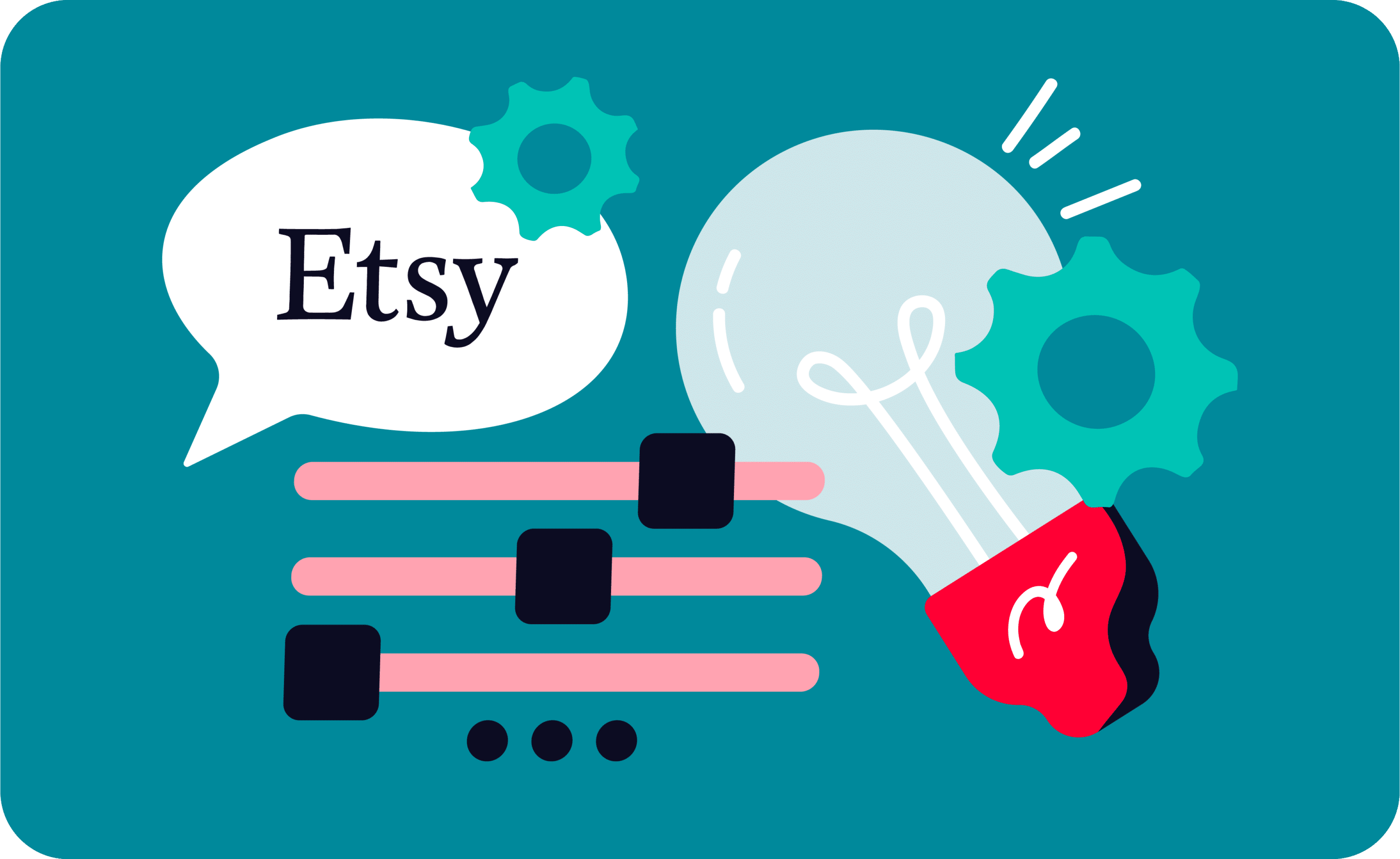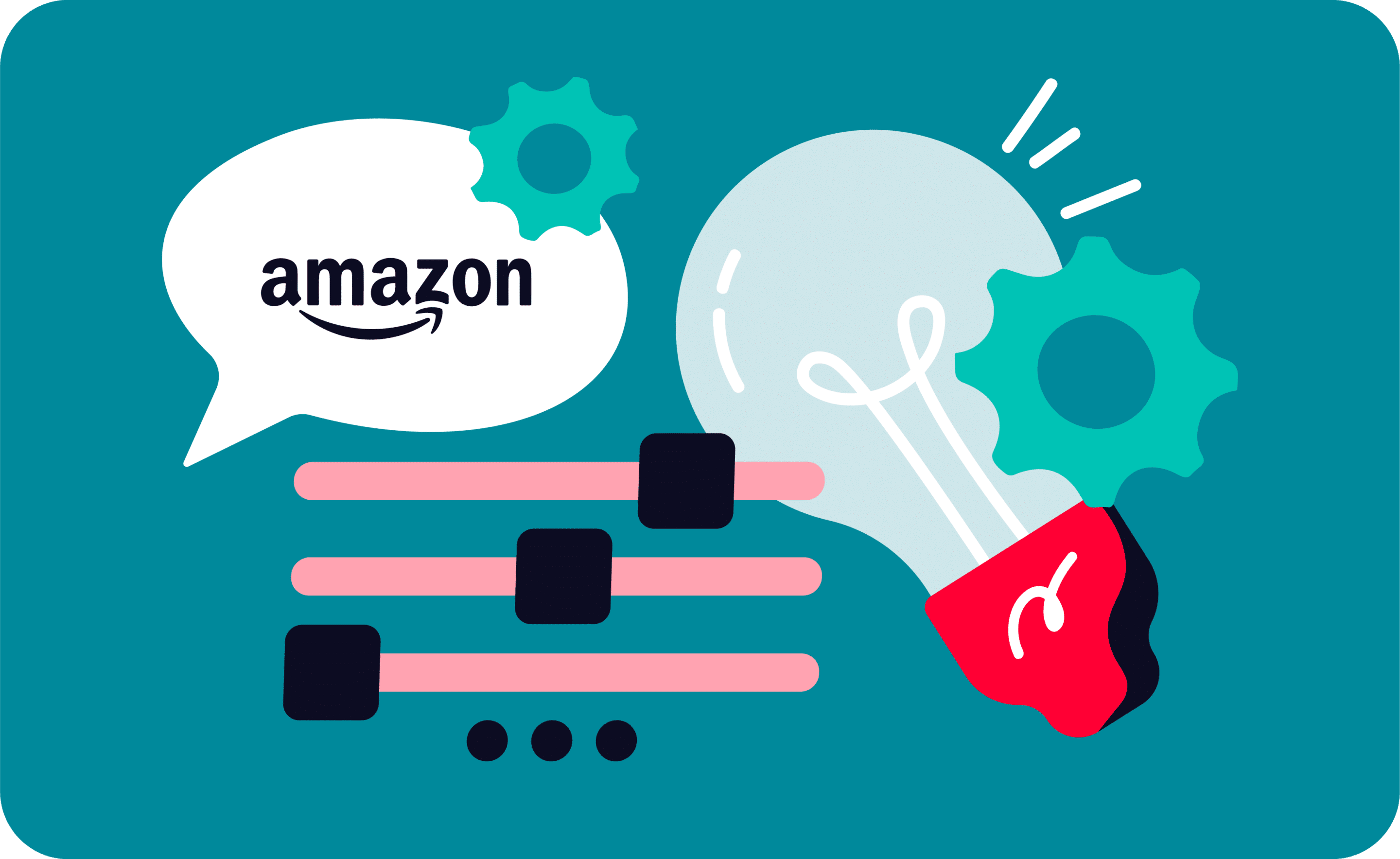Last update April 9, 2025
Overview
Nembol is a cloud-based software designed to ease sellers to successfully manage their multichannel business. Nembol offers bulk-listing, inventory sync, and bulk-edit functions.
We integrate with multiple channels: marketplaces, e-commerce platforms, and social media. This page shows you all features and automation tools available with eBay. For a faster overview, please have a look at:
How to connect eBay to Nembol
Can you connect eBay to Nembol?
The answer is of course yes. Nembol integrates with:
- Every regional eBay (ebay.com, ebay.co.uk, ebay.de, ebay.it, ebay.fr, etc).
- Up to ten eBay accounts connected to your unique Nembol account.
How to connect Nembol and eBay
- Open Nembol and access the Channels Tab.
- Click on the “Connect channels +” button on your left-hand side, and click on eBay.
- You will be automatically redirected to the eBay.com authorization page.
- Sign in using your eBay account username and password.
- You will be automatically directed to your correct national eBay.
- “Agree” to grant authorization to Nembol to integrate as a third-party app on your eBay account.
- In a few seconds, you’ll be back in Nembol, and will see eBay’s settings.
- Nembol is now importing your eBay active listings, making them ready to be shared multichannel.
- Finally, set your preferences for this Channel and let Nembol suits your needs.
- Repeat for as many as 10 different eBay accounts.
Read more on How to set up eBay.
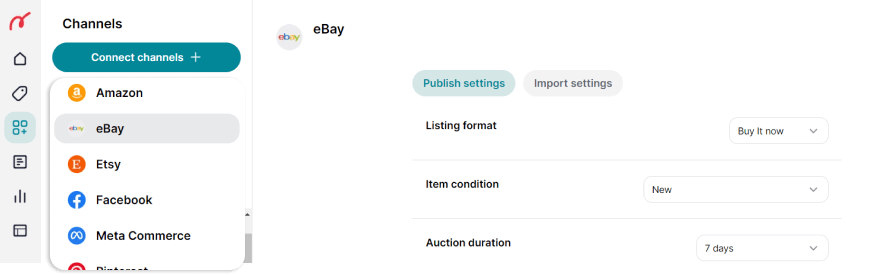

List and Sync features available with eBay
Import products from eBay
Nembol is useful to bulk-import listings from eBay and to publish them on multiple channels, such as Etsy, Amazon, Shopify, WooCommerce, PrestaShop, Facebook, Tumblr, Pinterest, TikTok Shop, Google Merchant Center, and Instagram. See multiple online channels where you can sell.
How to import specific items
In the eBay “Import settings”, you can select filters to sort products according to:
- The Listing format
- Your chosen eBay local site
Moreover, with Nembol, you can choose to import the product description with the attached pre-formatted HTML template.
Read more: How to use eBay selling templates or HTML formatting on cross-channel product listings
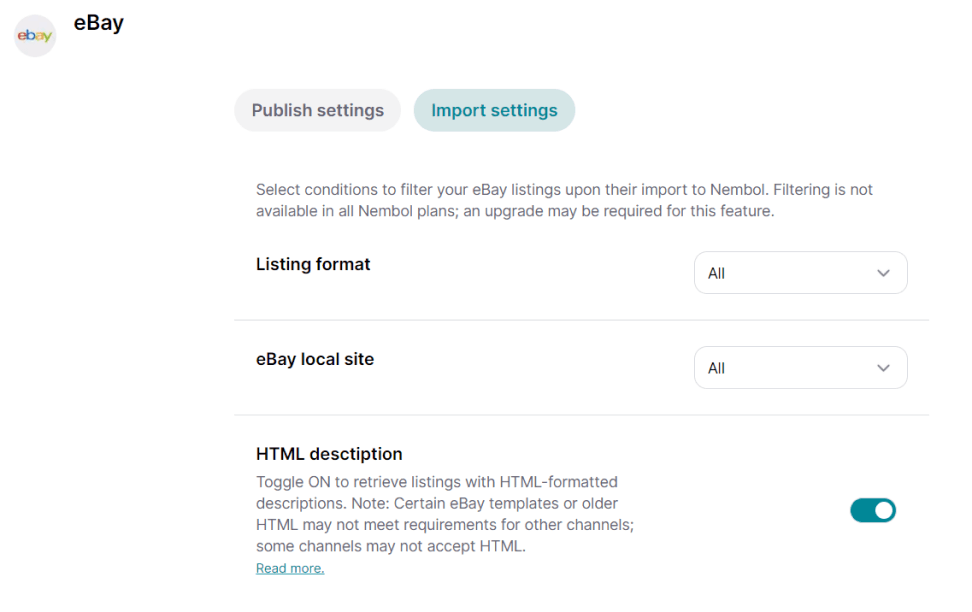
Bulk-list products to eBay
Nembol helps you to easily bulk-list products on up to 10 eBay shops from a broad set of e-commerce channels: Amazon, Etsy, Shopify, WooCommerce, PrestaShop, TikTok Shop, multiple other eBay accounts.
If your products are not on one of the above channels, via Nembol you can also use a CSV file to list your products on multiple eBay accounts, and on the other available channels.
Sync inventory across channels
Nembol is designed to help sellers with their multichannel business. For example, Nembol provides its users with a smart function that automatically syncs the available quantities across multiple channels.
To activate it, go to the Sync settings section and enable the function “Sync stock quantity to Nembol”, and every time you receive a paid order on any of the connected channels, Nembol will automatically align the inventory across all other connected channels.
If one of your channels is temporarily disconnected or unavailable, Nembol will sync sold items up to 24 hours later.
Watch this video to get started, or read more about the Quantity Sync Function
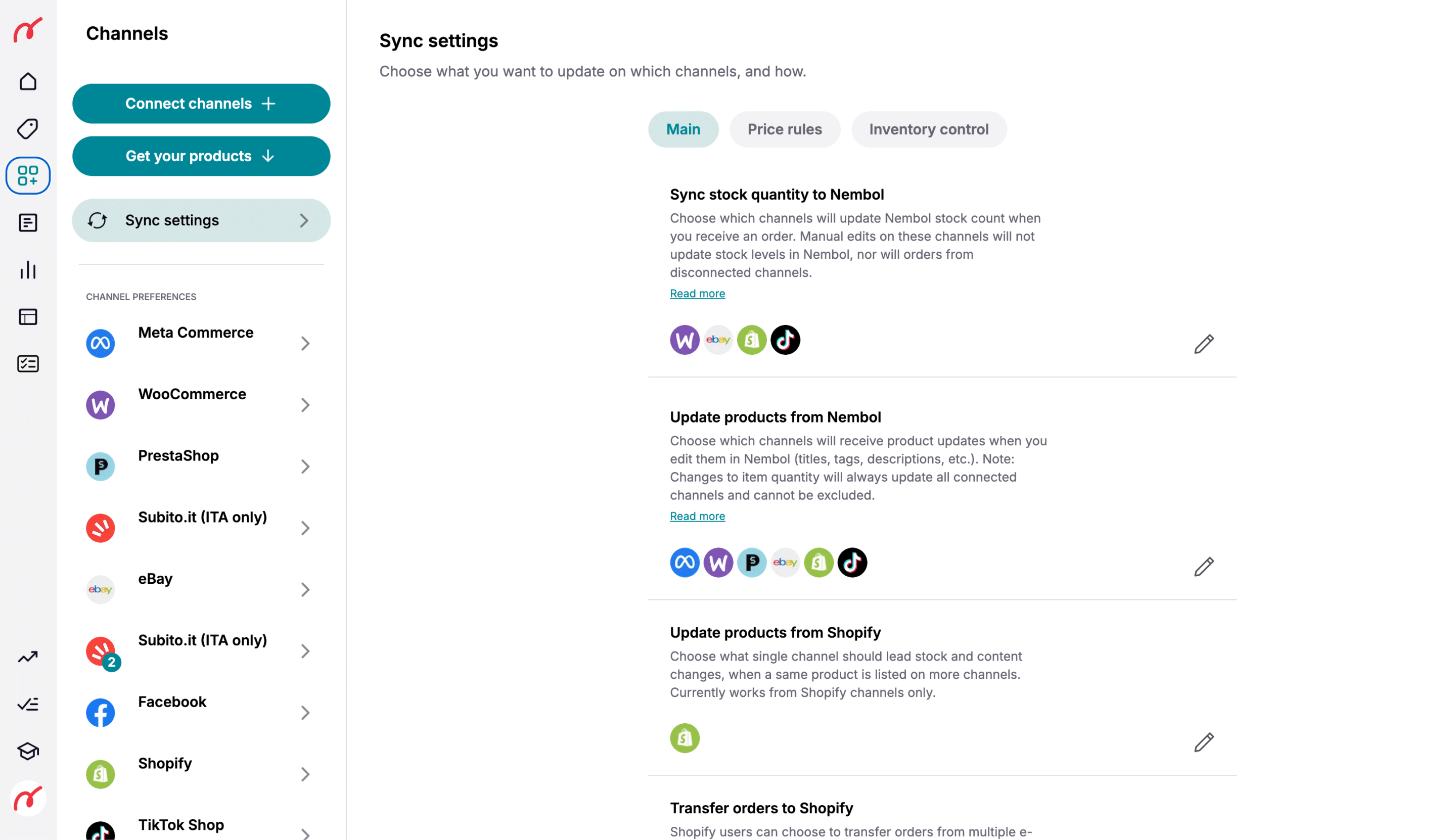
Export products to eBay with reduced inventory-count
eBay has selling limits that restrict the number of listings you can publish on your account. Nembol can’t overcome those limitations imposed by eBay, but it can help you publish your whole inventory.
With Nembol, you can use the Inventory Quantity function to set an inventory-maximum to all of your SKUs. This way, you will be able to publish on eBay just a controlled fraction of your inventory, and automatically restock as you sell (so that you never sell out early!).
This feature can also help you create a “scarcity feeling” and increase your sales by rushing buyers to act. See screenshot below.
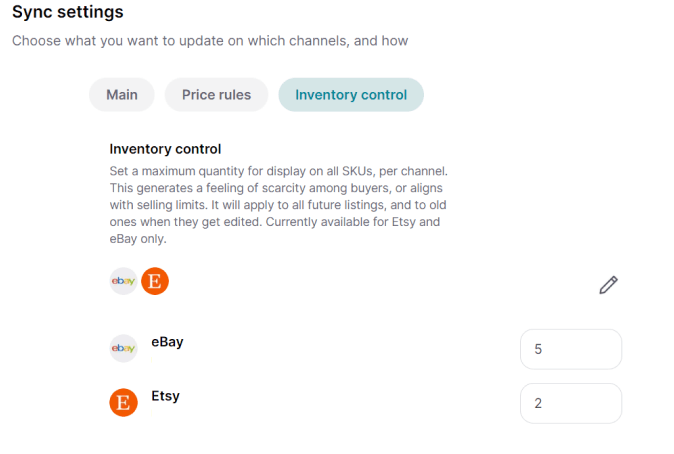
Centrally bulk-edit products
With Nembol, you can bulk-edit your products’ content in just a few clicks in just one place: prices, inventory, SKUs, pictures, titles, descriptions, Item Specifics, Category Attributes, and more!
Thanks to this helpful automation, you will be able to edit product information and have it synced across multiple channels, automatically.
If you need to edit thousands of listings with a repetitive action, you can do it with Nembol CSV bulk editor.
On the other hand, you will also be able to differentiate product content and prices to suit your needs, if you want to.
Link listings on different channels
Before subscribing to Nembol, you may have already spent time listing your products across different channels. In this case, Nembol allows you to link your existing listings, associating products which have the same SKU codes.
That function turns out very useful, especially when you want to keep all the contents and product information and sync inventory across multiple channels without any additional effort due to the relisting process.
To link your listings, you need to:
- Import in Nembol listings from one of your channels. If you have one in which your content is better, import from it first
- Import items also from your additional channels
- Nembol will link products sharing the same SKU code and that’s all!
- From now on, your products are linked and synced across multiple channels.
Transfer orders into Shopify
Nembol integrates with Shopify and allows you to centrally manage all your listings in your Shopify backend, pushing all your product edits across multiple channels, such as Amazon, Etsy, Shopify, WooCommerce, PrestaShop, TikTok Shop, and many more.
Moreover, to ease your multichannel business management, Nembol provides its users with the chance to transfer orders received on the connected channels into Shopify’s dashboard.
Optimize your business online, increase your leisure time!
Read more: Import orders into Shopify
Try Nembol for free: enjoy a 14-day trial
No credit card required
How to use Nembol with eBay
Nembol provides many useful functions to support sellers during listing actions and stock management. In this section, we will show you the available features suitable for your eBay account.
Let’s see together how to set them correctly and ease your multichannel business.
First of all, open Nembol Channel Tab and click on Sync settings section (see screenshot below).

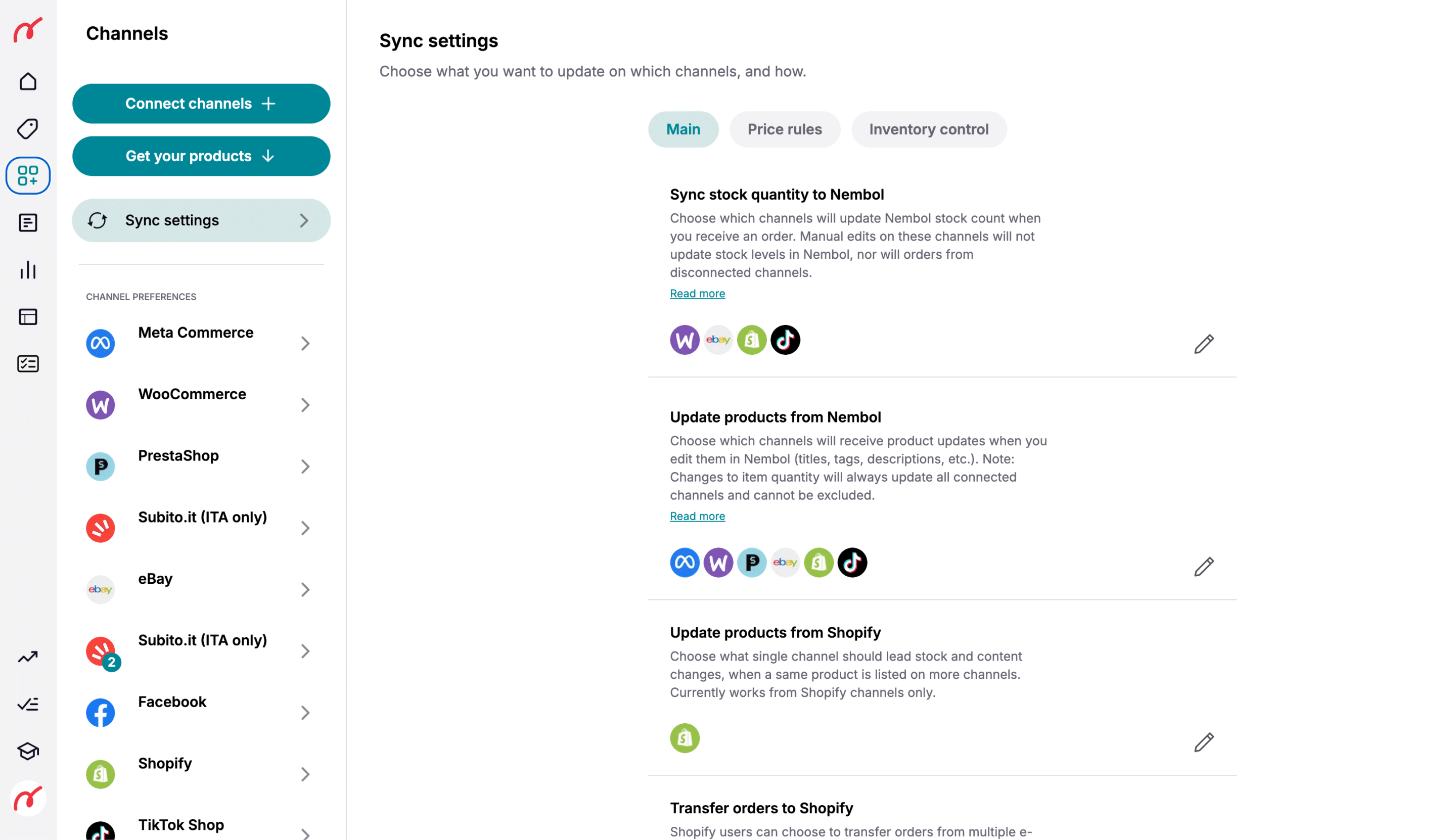
You will see 3 different sections, each one designed to accomplish different tasks:
- Main;
- Price rules;
- Inventory control;
Price rules: you can set a dedicated price to all your listings on a given eBay channel, and on any other given channel. All you need to do is to fill the box with a positive number (if you want to raise the price), vice-versa, use “-” followed by a number to set a discount.
Price adjustment per channel can be done via Nembol in percentage or in pure numbers.
Read more: Price adjusts: automatic pricing rules
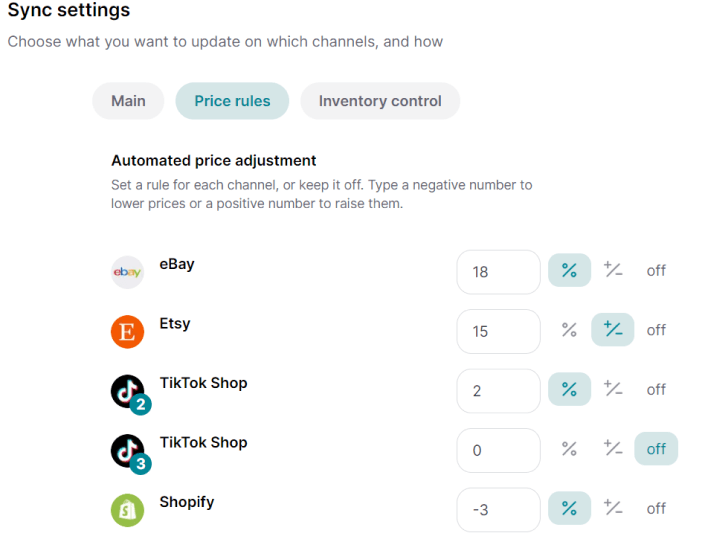
Inventory control: Activate this function to publish your products with a reduced inventory count.
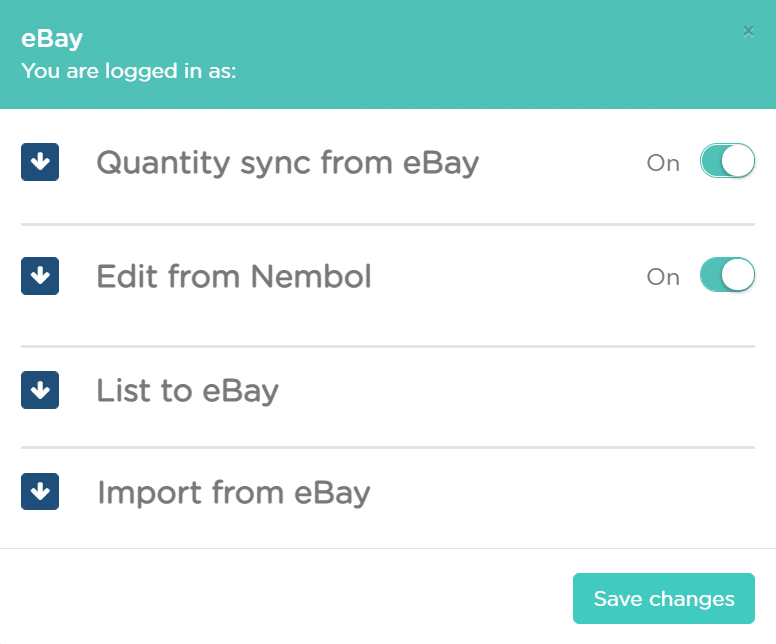
Sync stock quantity to Nembol
Activate this function to let Nembol synchronize inventory quantities from eBay to your other channels.
Nembol will keep your inventory aligned across all connected channels, making it easy to manage your available stock, and avoid overselling or overstocking.
Stop worrying about mistakes and oversights: rely on Nembol.

Update products from Nembol
Enable this function, and the product edits you make in Nembol, or which Nembol receives from other channels or via CSV, will be applied to your eBay listings.
Disable it, and the eBay content won’t be overwritten by Nembol.
This setting doesn’t refer to your Quantity Sync preferences.
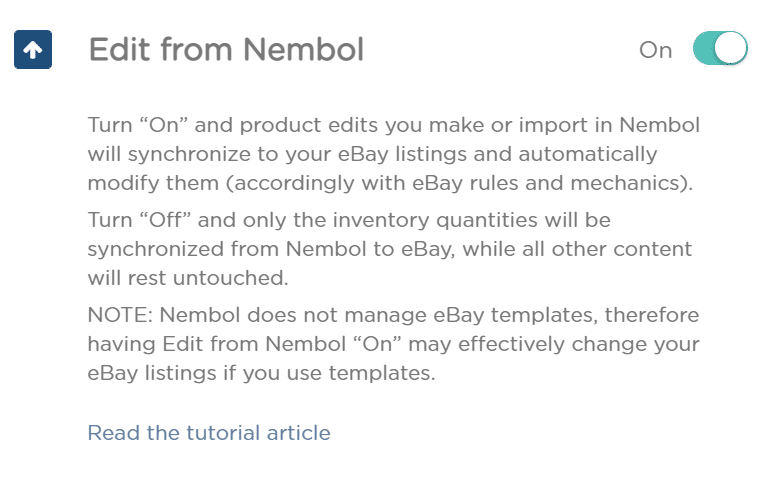
eBay settings on Nembol
Open Nembol Channels tab and click on the eBay icon to display all other available settings. You will see 2 different sections:
- Publish settings;
- Import settings;
Publish settings
This section is rich in content and comprehends several features that – if set up properly – will help you optimize your time, and publish your cross-channel listings on your eBay account.
These settings let you state how you want to publish your items.
You can centrally specify:
- Listing format: Buy It Now or Auction
- Item condition: New or Pre-owned
- Auction duration: 7 Days or Max possible (for auctions)
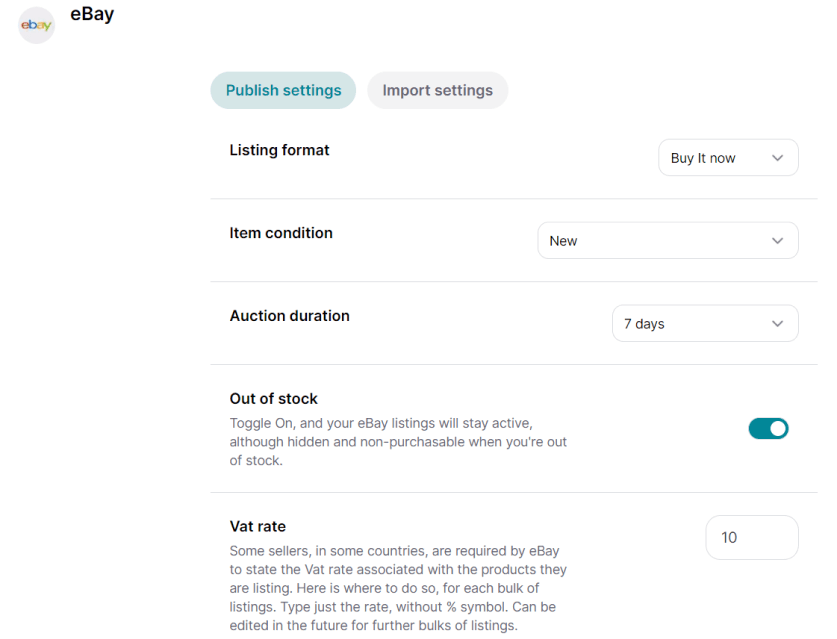
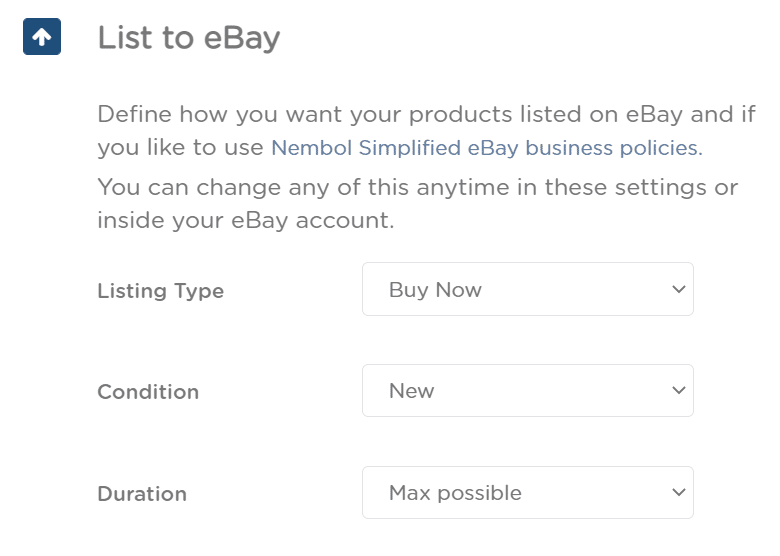
The Out-of-stock option is a smart function designed to keep your listings active even if your inventory count reaches zero.
This way, you will be able to re-stock your items without losing their history and SEO authority, hard-earned during the entire period of the listing activity.
Switch it “ON” to maintain your listing active and be able to re-stock at a later time.
Read more: eBay’s Out-of-Stock option
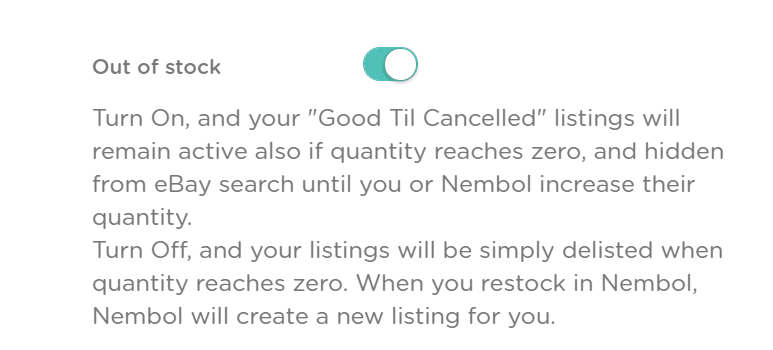
Shorten titles: This function (active by default) automatically cuts titles to the maximum allowed length on eBay (80 characters). Words will not be truncated.
Title prefix: here, you can add a short sentence that Nembol will inject as a prefix at the beginning of each of your listing’s title on eBay.
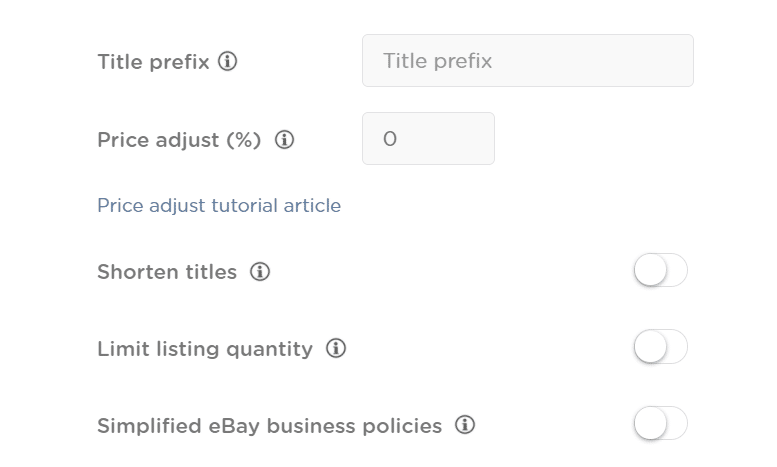
Nembol provides you simplified business policies, designed to automatically work on every account:
- Payment Policy;
- Returns Policy;
- Shipping Policy.
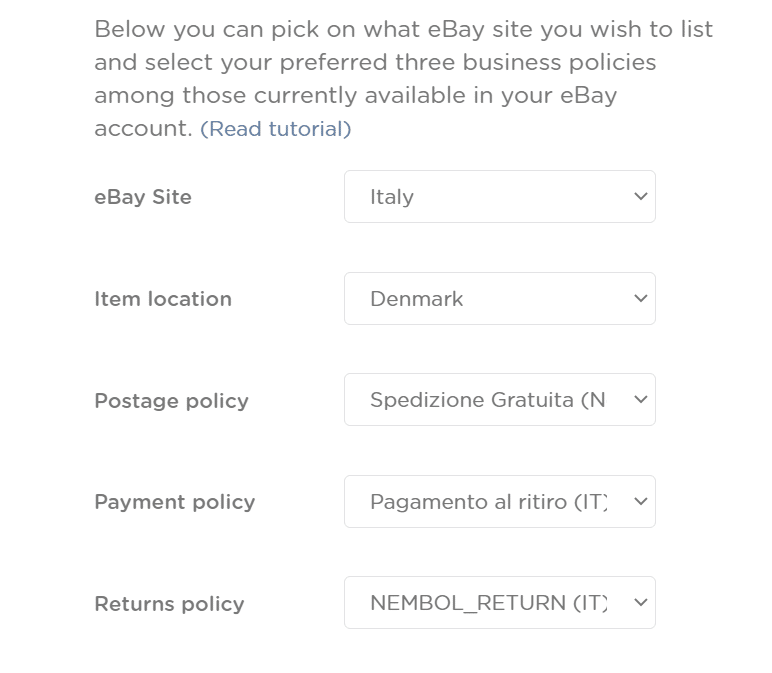
Import from eBay
Finally, in this section will be displayed Nembol “Import from eBay” functions.
These features allow you to extract listings from your eBay store and import them into Nembol. Once you imported your eBay listings into Nembol, you will be able to edit them and publish them on several integrated channels.
Sort the listings you intended to import by:
- Listing format: All or Buy Now or Auction
- eBay local Site: US, or UK, or IT, and so on.
Import eBay description in HTML format: activate this function to import, along with your eBay products, their HTML descriptions and re-use them when you cross-list those items on multiple channels.
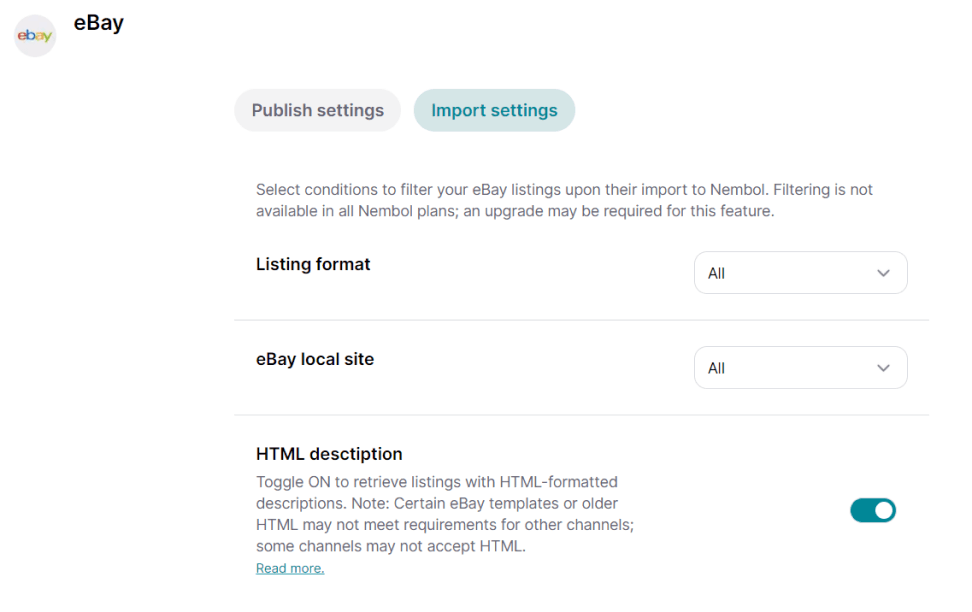
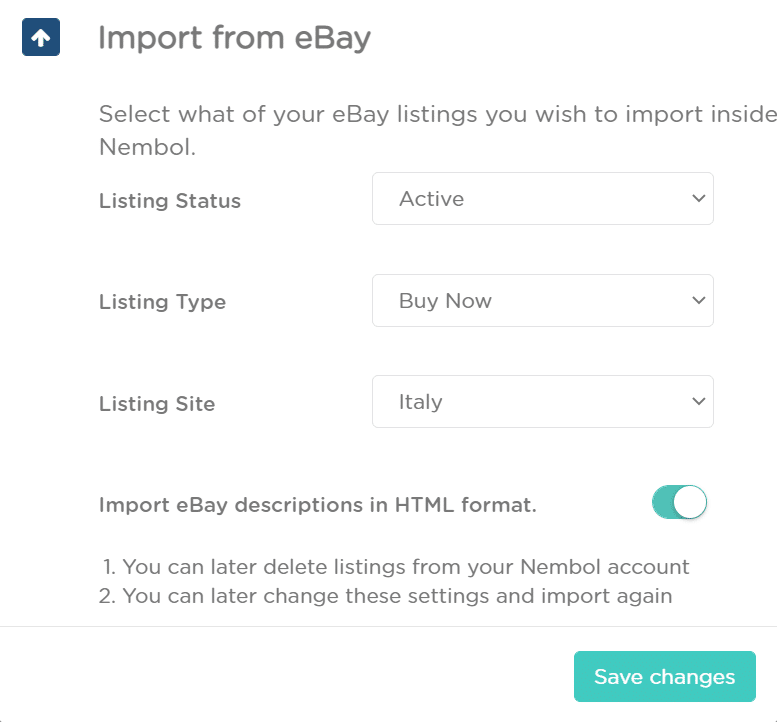
Don’t miss out on the latest updates, exclusive content, and special offers! Subscribe to our newsletter.
By entering your email address, you accept our Privacy Policy and Terms of Use. Totally free. Unsubscribe at any time.
eBay: Troubleshooting
Sometimes, when listing with Nembol, you could get errors from eBay but, most of the time, it depends on small issues that are easy to fix. If you are facing some glitches or want to read more about their solutions, please take a look at our (Troubleshooting set of articles), or contact us through the built-in chat.
Our team will be glad to help you!