Can you move a listing from one Etsy shop to another?
Yes, you can transfer listings from one Etsy Shop to another. You can actually transfer your Etsy products across multiple Etsy Shops. Although Etsy itself does not provide tools to do it in your Etsy seller back-end, they enable official third-party Etsy apps such as Nembol to do so on behalf of Etsy sellers.
With Nembol, Etsy sellers can transfer listings across multiple stores (up to 10 Etsy stores with the largest Nembol plan), and then sync stock across multiple Etsy stores, to avoid double sales and stock-outs.
By using Nembol, sellers can also centralize their product update activity in a single interface, so that they can save time and avoid errors.
Sellers who already have a set of same products listed on multiple Etsy stores, and wish to sync their stock or edit just once, can use Nembol to automatically connect listings across two or more Etsy stores without the need to delist and relist products.
Transfer product listings from one Etsy store to another

Can you transfer an Etsy shop?
No, you can’t. In fact Etsy policies state: “No, you can’t transfer your Etsy account to someone else.”
Etsy’s policies prohibit the transfer of ownership of an Etsy shop. According to the platform’s rules, transferring account ownership is strictly forbidden. If you plan to sell your business or transfer ownership of an Etsy shop, the new owner must create a separate Etsy account and set up a new shop.
This may sound awkward, but think about it: an Etsy store’s central asset are its reviews. And the reviews are left to a specific Etsy seller, to their tone, their kindness and their empathy. These characteristics cannot be sold. So you have to create new Etsy store.
After you have the new Etsy store, you must transfer the products from the original Etsy shop to the new one. Since Etsy does not provide a product-transfer option, this process requires using a third-party app, such as Nembol.
Can I export Etsy listings?
Yes, you can export your Etsy listings. Etsy provides a straightforward method to download your listings currently on sale as a CSV file.
But, as noted above, they do not provide a function to import such CSV file inside another Etsy account, so Etsy CSV export option is really just a back up. You need Nembol to connect two or more Etsy stores, and automatically connect them and transfer listings across them in just a few clicks, without the need to download any file.
Note that “Listings currently on sale” means that Etsy will not export your draft listings, or Expired, or Inactive. To obtain these, you have to use an official Etsy third party app, specialized in extracting Etsy products, and syncing somewhere else, such as Nembol.
How do I export my orders from Etsy?
You can export your Etsy orders in CSV format, by visiting the Etsy Admin page: https://www.etsy.com/your/shops/me/download.
You can export a report by order or by item. But once again, Etsy does not offer an option to import such information into another Etsy store.
This is quite logical, because orders in Etsy belong to a specific shop, same as Reviews, which also cannot be transferred.
Some of the best Etsy apps, such as Nembol, offer instead an automated function which exports Etsy orders, and inserts them inside your Shopify back-end. This enables advanced multi-channel sellers to centralize their order management.
How to share your products across two Etsy accounts
The video at the beginning of this article shows how to copy your Etsy listings to a second Etsy store, using Nembol. The same process can be applied to multiple other Etsy stores, so that via Nembol you can actually populate with products up to 10 Etsy stores, starting from the same inventory.
Below please find a brief summary of the information found in the video.
- To list products from one Etsy store to another one, you must first login, inside Nembol, both of your Etsy accounts (referred to here as Etsy-1 and Etsy-2). Please refer to the following guide for detailed instructions on how to connect multiple Etsy accounts to Nembol.
-
Once you’ve connected your first Etsy store to your Nembol account, Nembol will start importing your active Etsy listings from it into Nembol. If you later realize that you need to import and share products in more statuses, just check your Etsy Import settings inside your Nembol App, and then simply click the “Get your Products” button in Nembol. Same applies with your further Etsy stores, in case you needed to import products into Nembol from more of them.
- After you’ve imported your products from Etsy-1, check the Publish settings of your Etsy-2 account, in order to manage how your listings will be published on your Etsy-2 store.
Tip: always test-list as draft: this will prevent you from paying listing fees on Etsy until you are sure to publish those products.
-
Go to your Products Tab in Nembol.
- Select the items you want to list on Etsy-2, and click “Publish to”. Flag Etsy-2, and click on the Publish products button.
Congratulations! You have correctly transferred your Etsy listing to your second Etsy store. Nembol will confirm your success by sending you an email notification, on top of showing your products with an updated status right inside your Nembol account.
Now that you have transferred your listings, you can keep their stock synchronized and manage products content inside Nembol, so that you do not have to edit product details twice each time you need to make a change. Pretty handy!
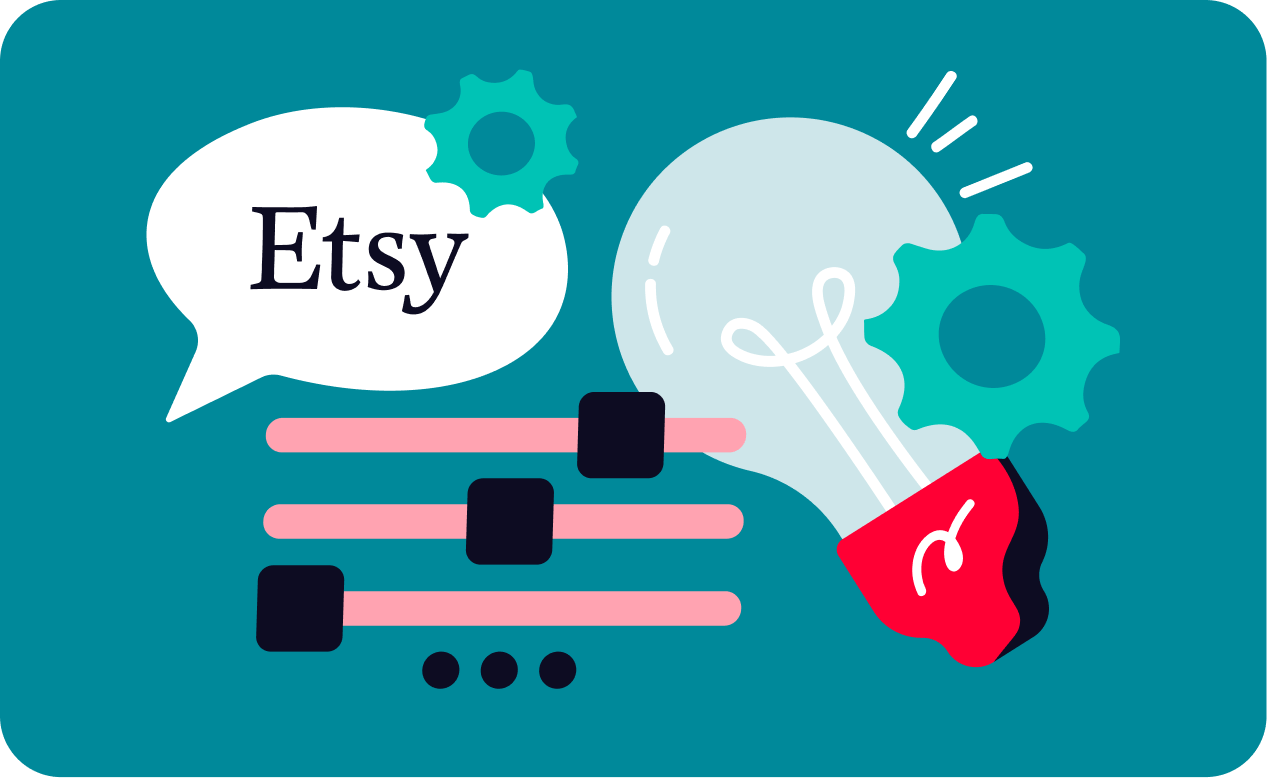
Transfer your listings from your second Etsy store to the first one
You can safely repeat the same process for your Etsy-2, if you want. Nembol will import only products which aren’t in your Nembol account yet. Nembol never imports twice the same item from the same channel, because it recognizes products by the product-id assigned to them by each channel. This prevents you from having duplicated listings inside Nembol.
So, what happens when you import from Etsy-2, after having published from Etsy-1?
Everytime you ask Nembol to import from any channel, it will automatically check for the products’ SKU codes and the Etsy product-ID.
When Nembol finds the same Etsy product-ID, it will not import the product again. Every time Nembol finds a SKU code that matches another SKU code already in your catalog, it will link those listings. Once listings are linked, their quantities will stay in sync every time you get an order.
In this way, there’s no need to re-list, and no chance of having duplicated products.
Remember that Nembol comes with a 14-day free trial. You can see our pricing plans here.
Etsy product attributes transfer and bulk update
As of April 2nd 2025, managing Etsy attributes via Nembol is now possible!
Nembol can transfer Etsy Attributes across several Etsy accounts, and provides the easiest way to edit them, whether one by one or hundreds at a time, via the brand-new Attributes & product specs section, which has no equals on the market.
Advanced Etsy sellers know that optimizing Etsy attributes can significantly boost product visibility. Adding key details such as materials, style, and others helps shoppers find listings on Etsy faster and builds trust in a seller’s store.
